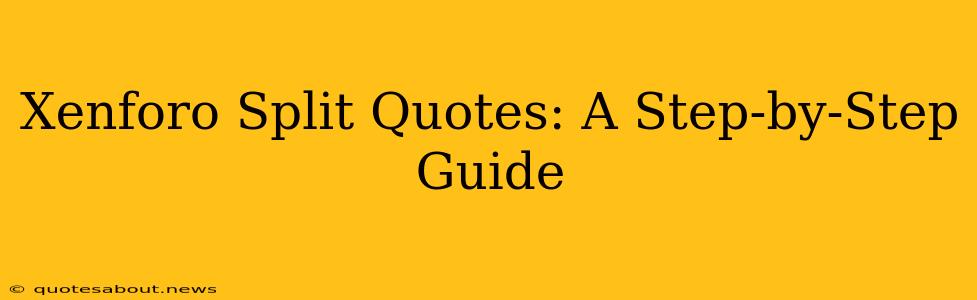XenForo's quoting system is a powerful tool for managing forum conversations, but sometimes long quotes can disrupt the flow and readability of your threads. This guide will walk you through how to split quotes effectively in XenForo, improving the overall user experience and keeping your forums clean and organized. We'll cover various methods and best practices to make quote splitting a breeze.
What are the Benefits of Splitting Quotes in XenForo?
Before diving into the how, let's understand the why. Splitting lengthy quotes provides several key advantages:
- Improved Readability: Breaking down large blocks of text improves the visual appeal and makes the conversation easier to follow. Users are less likely to be overwhelmed by walls of text.
- Better Organization: Splitting quotes allows you to focus on specific parts of the original post, making the discussion more concise and focused.
- Enhanced User Experience: A well-organized forum is a more enjoyable forum. Splitting quotes contributes to a positive user experience, encouraging engagement and participation.
- More Efficient Moderation: Moderators can more easily scan and understand discussions when quotes are appropriately managed.
How to Split Quotes in XenForo: A Practical Guide
XenForo doesn't offer a direct "split quote" button. However, there are several effective methods to achieve the same result:
Method 1: Selecting and Quoting Specific Sections
This is the most common and arguably the best approach. Instead of quoting the entire original post, carefully select only the relevant sections you wish to address. Use your mouse or keyboard to highlight the specific text you want to quote, and then click the quote button. This ensures only the pertinent information is included in your reply.
Method 2: Manually Editing the Quote
After quoting a long section, you can manually edit the quote to remove unnecessary parts. Simply click the "Edit" button on your reply before posting. Then, carefully delete the parts you don't need from within the quote tags. Remember to save your changes before submitting the reply. This method is best used sparingly and with caution; ensuring you don't accidentally remove crucial context.
Method 3: Using Multiple Quotes (For Highly Relevant Sections)
If a long post contains several distinct points that all require your response, it's perfectly acceptable to quote each point separately. This allows for a more focused and organized reply. Each quote should be introduced with a brief context statement to aid readability.
Troubleshooting and Best Practices
Q: How can I avoid accidentally deleting important context when editing a quote?
A: Before editing, carefully read the entire quote and identify the parts absolutely necessary for your response. Consider highlighting these crucial sections to avoid accidental deletion. Also, always keep a copy of the original quote in case you need to revert to it.
Q: What's the best way to indicate which sections of a split quote are relevant?
A: Use clear, concise introductory statements before each quoted section. This clarifies what you are responding to and guides the reader through your reply. For instance: "Regarding your point about X...", or "In response to your comment on Y...".
Q: Should I always split long quotes?
A: Not necessarily. Sometimes a long quote is appropriate, especially if the original post presents a cohesive argument or narrative. The key is to use your judgment and prioritize readability and clarity. If the length hinders understanding, splitting is advisable.
Q: Are there any XenForo add-ons that can help with quote management?
A: While there isn't a dedicated add-on specifically for splitting quotes, some add-ons enhance the quoting experience or improve overall forum readability. Check your forum's add-on marketplace for potential options that might indirectly improve quote management.
By following these guidelines and using the methods described, you can effectively split quotes in XenForo, resulting in a more engaging and user-friendly forum environment. Remember, the goal is to improve readability and facilitate meaningful discussion. Prioritize clarity and context above all else.