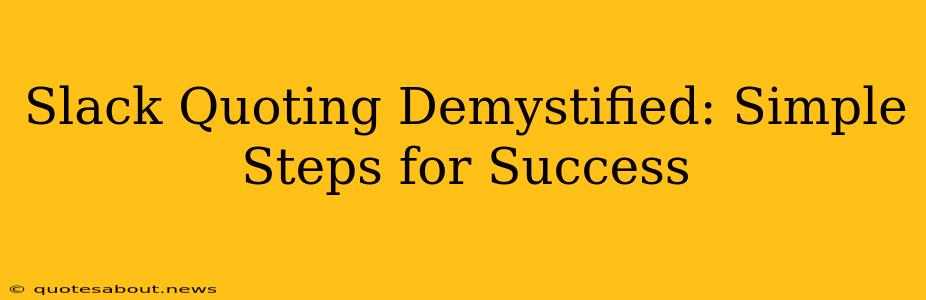Slack, the ubiquitous communication platform, relies heavily on quoting. Whether you're clarifying a point, adding context, or simply acknowledging a message, knowing how to quote effectively is crucial for clear and efficient team communication. This guide demystifies Slack quoting, offering simple steps to master this essential skill and improve your team's workflow.
Understanding the Basics of Slack Quoting
Before diving into advanced techniques, let's cover the fundamental aspects of Slack quoting. Quoting in Slack involves selecting a portion of a message and replying directly to it, preserving the original context within your response. This is incredibly valuable for several reasons:
- Improved Clarity: It prevents misinterpretations and ensures everyone understands the conversation's flow.
- Enhanced Context: It keeps the relevant information readily available, avoiding the need to scroll through lengthy threads.
- Organized Conversations: It structures discussions, making them easier to follow and manage.
You can quote a message by clicking the small quote icon (it often looks like a speech bubble with a curved arrow) located next to any message in a channel or direct message. This will automatically insert the selected text into your reply field, prefixed with a > symbol, indicating it's a quote.
How to Quote Effectively in Slack: Best Practices
Effective quoting goes beyond simply selecting text. Here are some best practices to elevate your Slack quoting game:
- Quote only relevant parts: Avoid quoting entire blocks of text. Select only the essential portions needed to understand your reply.
- Add context: Don't just quote; explain why you're quoting. This provides clarity and direction.
- Use concise quotes: Keep your quotes brief and to the point. Long, rambling quotes can be overwhelming.
- Format for readability: Use line breaks and formatting (bold, italics) within your quote to highlight key information.
- Use threaded replies: Slack's threaded replies (available by clicking the reply icon directly under a message) are perfect for keeping conversations organized and avoiding clutter in main channels.
Common Slack Quoting Issues and Solutions
Even with best practices, certain issues can arise. Let's address some common problems and their solutions:
1. How do I quote multiple messages at once?
Unfortunately, Slack doesn't offer a built-in feature to quote multiple messages simultaneously. You'll need to quote each message individually. However, you can use this as an opportunity to thoughtfully consider which parts of each message need to be quoted, ensuring that only the crucial elements are included.
2. What happens if I accidentally quote the wrong part of a message?
It happens! Simply delete the quote and select the correct section. If the reply is already sent, you might edit it to correct the quote, or post a clarifying message explaining the error.
3. How can I quote a message from a different channel?
You can't directly quote a message from a different channel. To include information, you'll need to copy and paste the relevant text into your new message, remembering to clearly indicate the message's original source and author to maintain context.
4. My quotes are too long and messy. How can I improve readability?
Keep your quotes concise. Break up long quotes with line breaks, use bold or italics for emphasis, and add clarifying comments to provide context. Consider if you truly need to quote the whole thing or if a concise summary would be sufficient.
5. Can I edit a quote after I've sent it?
No, you cannot directly edit a quote once it's sent. However, you can add a new message clarifying or correcting any inaccuracies.
Mastering Slack Quoting: Elevating Team Communication
By following these guidelines, you can significantly improve your communication within Slack. Effective quoting enhances clarity, efficiency, and collaboration, creating a more productive and enjoyable teamwork experience. Mastering Slack quoting isn't just about technical proficiency; it's about thoughtful communication, ensuring everyone is on the same page and fostering a clear and efficient work environment.