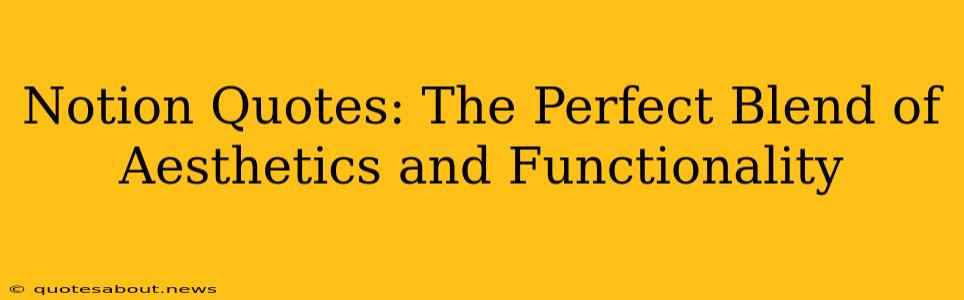Notion has rapidly become a favorite for productivity and project management, but its versatility extends far beyond simple to-do lists and calendars. One often-overlooked feature is its ability to create visually appealing and highly functional quotes databases. Whether you're a literature enthusiast building a personal collection, a student compiling research, or a business professional curating inspirational messages, Notion offers a powerful and flexible platform to manage and showcase your quotes. This guide explores how to leverage Notion's capabilities to create the perfect blend of aesthetics and functionality for your quote collection.
What are the Benefits of Using Notion for Quotes?
Notion provides several advantages over other methods of organizing quotes. Unlike simple text documents or spreadsheets, Notion allows for rich formatting, customizable databases, and seamless integration with other parts of your workspace. This means you can:
- Easily organize and search: Tagging, filtering, and relational databases allow for quick access to specific quotes based on author, theme, or any other criteria.
- Enhance visual appeal: Notion's rich text editor lets you customize the font, size, and color of your quotes, making them visually engaging. You can also embed images and other media to enhance the aesthetic.
- Integrate with other Notion workflows: Seamlessly connect your quote database to other parts of your Notion workspace, like a journal or project notes, for easy reference.
- Back up and sync across devices: Your quote collection is safely stored and accessible across all your devices.
How to Create a Stunning Notion Quotes Database
Creating your Notion quote database is straightforward. Here's a step-by-step guide:
-
Create a new database: In your Notion workspace, create a new page and select "Database" from the template options.
-
Choose a suitable view: Notion offers various views (Table, List, Board, Calendar, Gallery). For quotes, a Table or Gallery view often works best. A Table view allows for detailed organization, while a Gallery view prioritizes visual appeal.
-
Define your properties: This is where you customize the information you'll store for each quote. Essential properties include:
- Quote: This is the main property containing the actual quote text.
- Author: The name of the quote's author.
- Source: The book, article, website, or other source where you found the quote. Consider adding a URL property for easy access.
- Tags: Use tags to categorize your quotes by theme, emotion, or subject matter (e.g., #motivation, #leadership, #philosophy).
- Rating: Add a rating property (e.g., using stars or numbers) to highlight your favorite quotes.
-
Populate your database: Start adding your quotes! Remember to utilize all your defined properties for effective organization.
How Do I Effectively Categorize My Quotes in Notion?
Effective categorization is key to maximizing the usefulness of your quote database. Here are some strategies:
- Use a hierarchical tagging system: Instead of single tags, use a more sophisticated system. For example, instead of just
#motivation, use#motivation/work,#motivation/personal, etc. - Create relational databases: Link your quotes to other databases in your Notion workspace. For example, you might create a database of authors and link each quote to its respective author.
- Experiment with different view types: Switch between Table, List, and Gallery views to find what works best for your workflow and aesthetic preferences.
How Can I Make My Notion Quote Database More Visually Appealing?
Notion offers many options for improving the aesthetic of your database:
- Use a custom template: Start with a pre-designed Notion template for quotes to provide a foundational structure.
- Customize the font: Choose a font that's both easy to read and visually pleasing.
- Add images: Embed images related to the quote or its author to make it more engaging.
- Use callouts and formatting: Use bold, italics, headings, and other formatting options to make your quotes stand out.
- Color-code your tags: Assign specific colors to your tags for better visual organization.
How Can I Integrate My Notion Quote Database With Other Workspaces?
Notion's strength lies in its interconnectivity. You can link your quote database to other areas of your workspace, such as:
- Journaling: Refer to quotes directly in your daily journal entries.
- Project notes: Use quotes to support your ideas and arguments within project notes.
- Presentations: Pull relevant quotes directly from your database to incorporate into presentations.
By implementing these strategies, you can transform your Notion workspace into a vibrant and highly functional repository for your quote collection. The flexibility and visual customization options offered by Notion allow you to create a system perfectly tailored to your needs and aesthetic preferences. Remember, experimentation is key—find what works best for you and make your quote database your own!