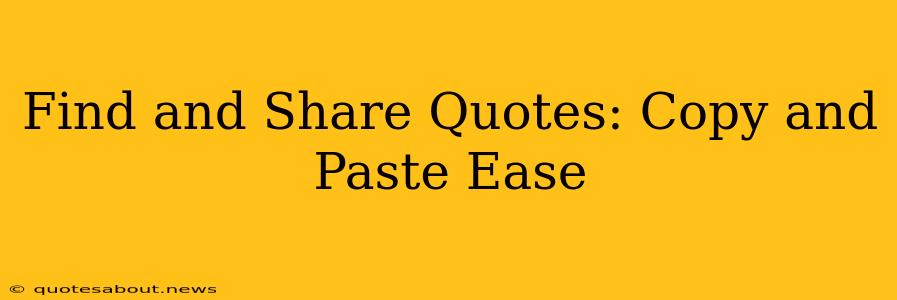Finding the perfect quote to illustrate a point, add emotional depth to your writing, or simply inspire yourself can be surprisingly time-consuming. But what if there was a quicker, easier way to find and share those impactful words? This guide explores the best methods for effortlessly copying and pasting quotes, saving you valuable time and effort. We'll cover everything from using dedicated quote websites to leveraging browser extensions and even utilizing your smartphone's capabilities.
How to Find Quotes Quickly?
The key to efficiently finding quotes lies in knowing where to look. Don't waste time endlessly scrolling through generic search engine results. Instead, focus on specialized resources built for quote discovery:
-
Dedicated Quote Websites: Many websites specialize in curating and categorizing quotes. These sites often allow you to search by author, keyword, or topic, significantly speeding up the process. Examples include Goodreads, BrainyQuote, and Quote Investigator (for verifying quote authenticity). These sites are optimized for quote searching, offering better results than a general web search.
-
Author-Specific Websites: If you know the author you're interested in, searching their name directly often leads to dedicated sites or fan pages compiling their most famous quotes.
-
Google Advanced Search: While a general Google search can work, using Google's advanced search operators can refine your results. For example, using quotation marks around the phrase you're looking for ("exact phrase") will return only results containing that exact phrase. Using the
site:operator followed by a relevant website (e.g.,site:goodreads.com) will limit your search to that specific website. -
Books and Articles: For contextually relevant quotes, diving directly into books or articles is invaluable. Many ebooks have searchable text features allowing for efficient quote discovery within a specific work.
What are the Easiest Ways to Copy and Paste Quotes?
Once you've located your quote, the copy and paste process should be seamless. Here's how to optimize it:
-
Select Text: Most websites allow for simple text selection using your mouse or trackpad. Click and drag to highlight the desired quote.
-
Copy Function: After selecting the text, right-click (or use a two-finger tap on a trackpad) to reveal a context menu. Select "Copy" from the options. Alternatively, you can use the keyboard shortcut Ctrl+C (Windows) or Cmd+C (Mac).
-
Paste Function: Navigate to the document where you want to insert the quote. Right-click (or two-finger tap) and select "Paste," or use the keyboard shortcut Ctrl+V (Windows) or Cmd+V (Mac).
-
Formatting: After pasting, you may need to adjust the formatting (font, size, italics) to match the surrounding text. Many word processors allow for quick formatting changes using menus or keyboard shortcuts.
How Can I Save Quotes for Later Use?
Keeping track of your favorite quotes for future use is crucial. Here are some helpful strategies:
-
Quote Management Apps: Several apps specifically designed for managing and organizing quotes are available on smartphones and computers. These apps often provide features like tagging, categorization, and even offline access.
-
Note-Taking Apps: Apps like Evernote, OneNote, or Google Keep allow you to save quotes along with notes and relevant context, making them useful for research or personal reflections.
-
Dedicated Folders: Creating a dedicated folder on your computer (or cloud storage) to store text files or screenshots of quotes maintains a structured archive.
What are Some Tips for Correctly Attributing Quotes?
Always attribute quotes correctly to avoid plagiarism. This shows respect for the original author and adds credibility to your work:
-
Verify the Source: Before using a quote, ensure its authenticity. Websites like Quote Investigator can help verify commonly circulated quotes.
-
Use Proper Citation: Include the author's name and, where possible, the source (book, article, speech) from which the quote originated.
How Can I Easily Share Quotes on Social Media?
Sharing inspiring quotes on social media is a popular practice. Here's how to make it simple:
-
Copy and Paste: Copy the quote from your chosen source and paste it into your social media post.
-
Add Context: Add a brief comment explaining why you're sharing the quote or what it means to you.
-
Use Relevant Hashtags: Using relevant hashtags (#motivation, #inspiration, #leadership, etc.) can increase the visibility of your post.
By combining efficient search strategies, streamlined copy-paste techniques, and smart organization methods, you can significantly simplify the process of finding and sharing quotes, saving you time and allowing you to focus on conveying your message effectively.