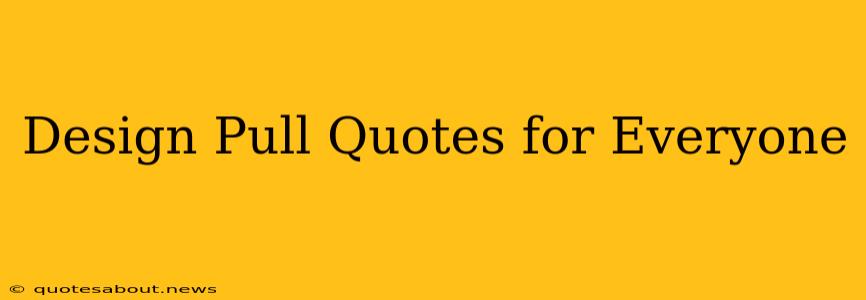Pull quotes—those short, impactful excerpts from a longer piece of text—are a powerful design element that can significantly boost the visual appeal and readability of your work, whether it's a blog post, article, website copy, or even a book. They break up large blocks of text, draw the reader's eye, and highlight key takeaways. This guide will show you how to design pull quotes that work for everyone, regardless of your design skills.
What Makes a Great Pull Quote?
Before we dive into the design aspect, let's talk about the content itself. A strong pull quote is more than just a randomly selected sentence. It needs to:
- Be impactful: Choose a sentence that summarizes a key idea, offers a surprising insight, or evokes a strong emotion. It should be memorable and easily digestible.
- Be concise: Keep it short and sweet. Aim for no more than two or three lines. Brevity is key to its effectiveness.
- Be visually appealing: Even before you add any design elements, the sentence itself should read well. Consider rhythm and flow.
How to Design Pull Quotes: Simple Techniques
You don't need sophisticated design software to create compelling pull quotes. Here are several methods, ranging from incredibly simple to slightly more advanced:
1. Using Your Word Processor's Built-in Features
Most word processors (like Microsoft Word, Google Docs, or Pages) offer basic text formatting options that you can easily leverage:
- Bolding: Simply bold the selected text. This is the quickest and simplest method.
- Larger Font Size: Increase the font size to make the quote stand out.
- Different Font: Using a contrasting font (but keeping it legible) can create visual interest.
2. Leveraging Free Online Tools
Several free online tools allow you to quickly create visually appealing pull quotes without any design experience. These often offer:
- Pre-designed Templates: Choose from a variety of styles and easily customize them.
- Customizable Options: Adjust font, color, size, and background.
- Download Options: Download your finished pull quote as an image (like a PNG or JPG) to easily integrate into your document.
3. Utilizing Basic Image Editing Software
If you're comfortable with basic image editing software like Canva (free version available), you can create highly customized pull quotes. You can:
- Add backgrounds: Use subtle backgrounds to further emphasize the quote.
- Experiment with typography: Explore different font pairings and styles.
- Include icons or illustrations: Enhance the visual impact with simple graphics.
Common Design Considerations for Pull Quotes
Regardless of your chosen method, keep these elements in mind:
- Font Choice: Select a font that's legible and visually appealing. Avoid overly decorative fonts that might detract from the message.
- Color Contrast: Ensure sufficient contrast between the text and background colors for readability.
- Spacing: Add appropriate spacing above and below the quote to separate it from the surrounding text.
- Placement: Strategically place your pull quote to break up large blocks of text and draw the eye to important information.
How do I make pull quotes accessible?
Accessibility is crucial. Ensure your pull quotes maintain readability for everyone, including those with visual impairments.
- Sufficient Color Contrast: Use a color contrast checker to confirm enough contrast between text and background.
- Font Size: Maintain a readable font size, even when enlarged.
- Alternative Text (Alt Text): If using images of pull quotes online, always include descriptive alt text. This allows screen readers to convey the quote's content to visually impaired users.
What are some examples of effective pull quotes?
Effective pull quotes often encapsulate a key idea or emotion. For example, a quote like "This changed everything," from a personal narrative would be far more impactful than a long, descriptive sentence. Similarly, a business article might use "Our revenue increased by 40%," to highlight a major achievement.
What is the best software to create pull quotes?
There isn't a single "best" software; the ideal choice depends on your skill level and needs. For beginners, online tools and word processor features are great starting points. For more advanced users, design software like Canva or Adobe Photoshop provides extensive customization options.
How do I add pull quotes to my website?
Adding pull quotes to your website is straightforward. You can either:
- Use CSS: If you're comfortable with coding, you can style pull quotes directly within your website's CSS file.
- Insert Images: Create your pull quote as an image and insert it directly into your website's content.
- Use a Page Builder: Many website builders offer built-in features for creating and inserting styled quotes.
By following these guidelines, you can design pull quotes that not only look great but also effectively enhance your writing and captivate your readers. Remember, the key is to keep it simple, impactful, and accessible to all.